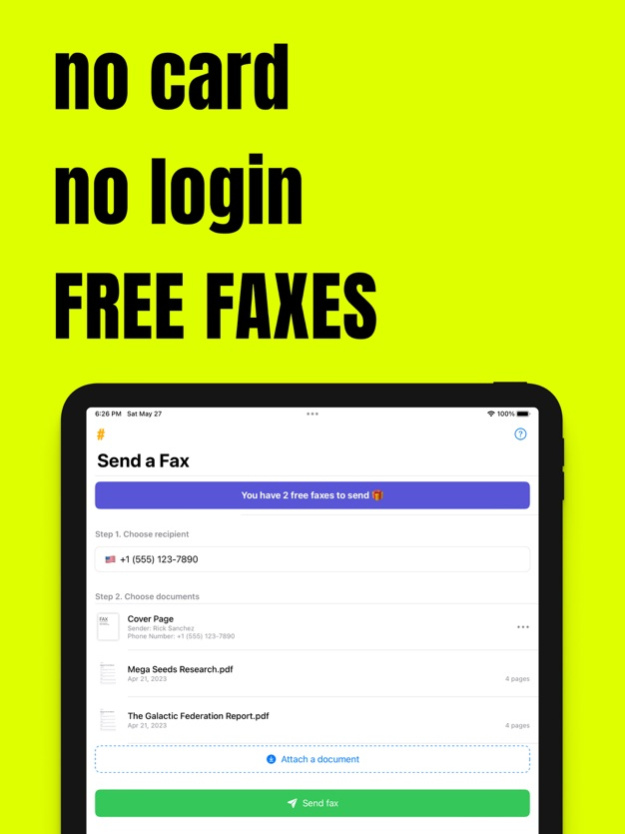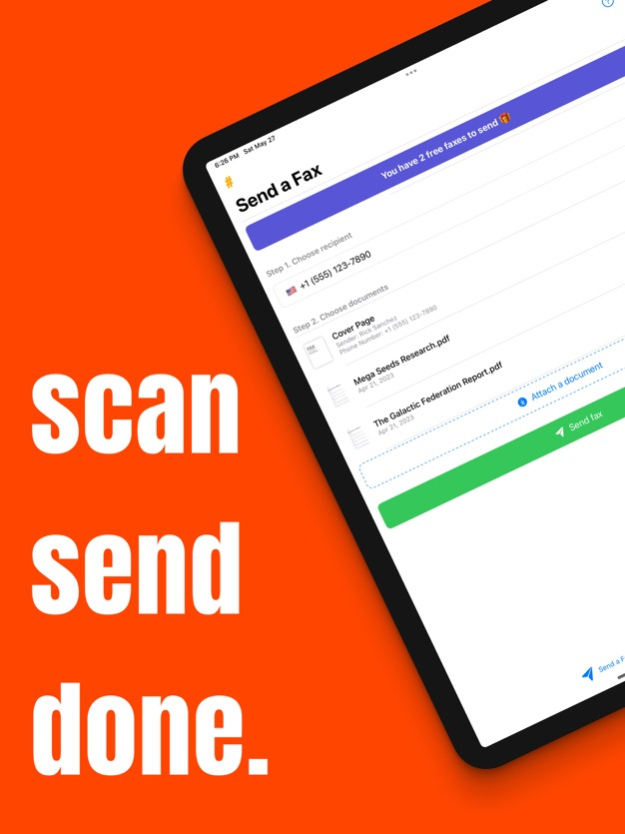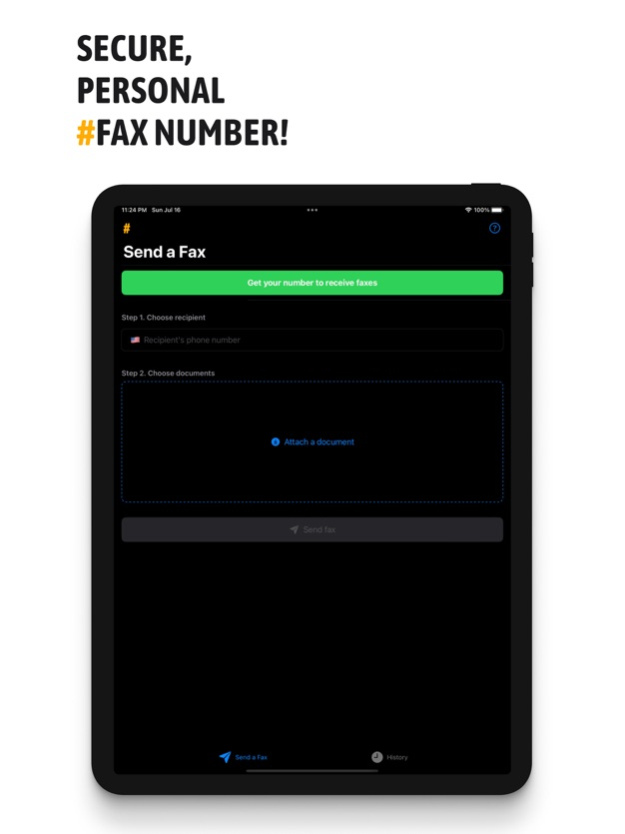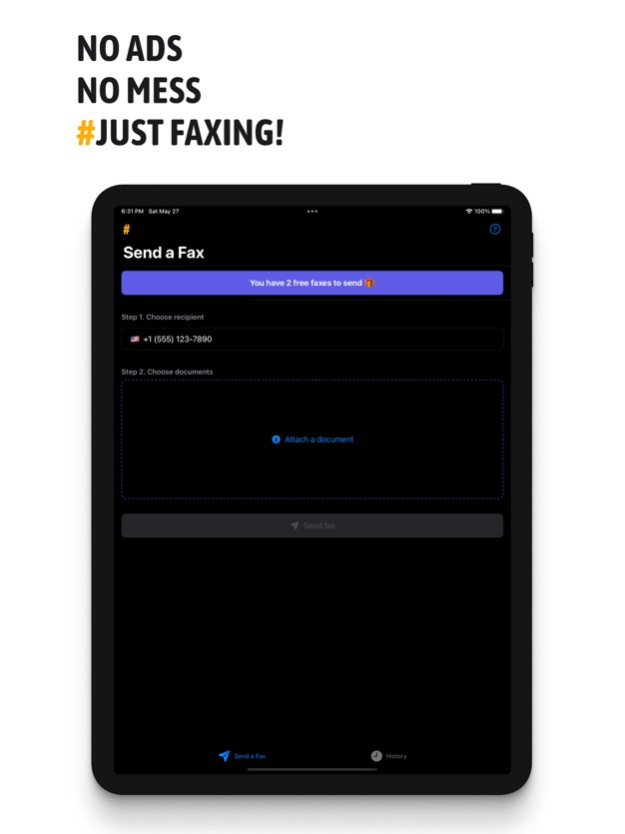#FAX from iPhone: free sending 2.4.8
Free Version
Publisher Description
Enjoy seamless faxing anytime, anywhere with #Fax! Effortlessly send and receive faxes right from your iPhone and iPad. Become part of our community of happy users now!
Welcome to #FAX, the coolest way to send and receive faxes straight from your iPhone or iPad. Who needs those clunky old fax machines when you've got our super easy and reliable app?
#FAX is more than just a fax app – it's a whole new way to fax. Plus, we're probably the only app that lets you send a couple of faxes for FREE before you decide to subscribe. You get to try us out first, so you know you're going to love it.
Need to send a fax? With #FAX, you can preview it first, ensuring it's exactly right. We support a variety of file types, including doc and docx, so you can fax just about anything. And to give your fax a professional look, we've got sleek cover pages ready to use.
New! Receive Faxes Too!
Not only can you send faxes, but you can also receive them with #FAX! Get your personal phone number for sending and receiving faxes. No need to rely on old fax machines or printing services.
Keep track of all your sent and received faxes with our history feature. Need to fax a paper document? No sweat! With our app, you can quickly convert any document into a fax-ready format, right from your iPhone or iPad. No extra scanner needed!
#FAX is all about keeping things simple and user-friendly. Our interface is easy to navigate, making faxing a breeze. Just a couple of taps, and your fax is on its way!
So, why wait? Download #FAX today, send a few faxes on us, and discover just how simple faxing can be!
Subscription Options
Send Only:
1 week - $2.99 USD
1 month - $7.99 USD
12 months - $79.99 USD
Send and Receive + Get Personal Fax Number:
1 week - $4.99 USD
1 month - $9.99 USD
12 months - $99.99 USD
Please note the subscription automatically renews unless auto-renew is turned off at least 24-hours before the end of the current period.
By using #FAX, you are agreeing to our Privacy Policy and Terms of Use:
Privacy Policy: https://faxapp-7c258.web.app/privacy_policy.html
Terms of Use: https://faxapp-7c258.web.app/terms.html
Payment will be charged to iTunes Account at confirmation of purchase.
Account will be charged for renewal within 24-hours prior to the end of the current period, and identify the cost of the renewal.
Subscriptions may be managed by the user and auto-renewal may be turned off by going to the user's Account Settings after purchase.
Any unused portion of a free trial period, if offered, will be forfeited when the user purchases a subscription to that publication, where applicable.
Mar 25, 2024
Version 2.4.8
We've fine-tuned the user interface for an even smoother experience! Managing your attached documents is now more intuitive with our latest update. Enjoy simplified deletion and reordering with just a swipe or a long press. Discover the ease of document management with our enhanced UI.
About #FAX from iPhone: free sending
#FAX from iPhone: free sending is a free app for iOS published in the Office Suites & Tools list of apps, part of Business.
The company that develops #FAX from iPhone: free sending is Vahagn Gevorgyan. The latest version released by its developer is 2.4.8.
To install #FAX from iPhone: free sending on your iOS device, just click the green Continue To App button above to start the installation process. The app is listed on our website since 2024-03-25 and was downloaded 1 times. We have already checked if the download link is safe, however for your own protection we recommend that you scan the downloaded app with your antivirus. Your antivirus may detect the #FAX from iPhone: free sending as malware if the download link is broken.
How to install #FAX from iPhone: free sending on your iOS device:
- Click on the Continue To App button on our website. This will redirect you to the App Store.
- Once the #FAX from iPhone: free sending is shown in the iTunes listing of your iOS device, you can start its download and installation. Tap on the GET button to the right of the app to start downloading it.
- If you are not logged-in the iOS appstore app, you'll be prompted for your your Apple ID and/or password.
- After #FAX from iPhone: free sending is downloaded, you'll see an INSTALL button to the right. Tap on it to start the actual installation of the iOS app.
- Once installation is finished you can tap on the OPEN button to start it. Its icon will also be added to your device home screen.